Amazon BSR and Sales Estimates Checker
Estimate your sales like a pro and how fast you will turn around your stock. Check its sales rank, Keepa’s rank drops, and our sales estimates.
No Credit card required. Cancel Anytime.

Estimate your sales like a pro and how fast you will turn around your stock. Check its sales rank, Keepa’s rank drops, and our sales estimates.
No Credit card required. Cancel Anytime.

Amazon has designated some categories and products as ‘restricted’ to protect customers. Sellers must first obtain approval before selling any restricted items. Some brands, such as Nike and Gucci, are restricted too. We make it much easier for sellers to check their eligibility status and submit selling applications!


An Amazon IP complaint is an intellectual property complaint from a brand. A brand is complaining and asking that no one use their trademark or sell their goods. We show the likelihood of a seller getting a complaint based on important factors such as seller count, brand name, and existing seller names.


It could be quite expensive to work with oversized or heavy products. Costs associated with product logistics, including returns, will be high. We display size tier, measurements, and weight so that the seller is aware of this fact.
Products that are heat-sensitive and won’t withstand summer temperatures are referred to as Amazon meltable inventory. Amazon is unable to keep meltable goods in their warehouses year-round. So that sellers don’t waste money, we indicate whether a product melts or not.

The Amazon algorithm automatically determines a product’s sales rank, also known as BSR or Best Sellers Rank, by comparing the volume of recent sales and previous sales data to those of other products in the same category. To help sellers understand how the product actually performs, we display both recent and historical BSR averages.


When a product sells and Keepa checks the BSRs of the products, you’ll notice that the BSR will drop. The more BSR drops, the more sales. We show the Keepa Drops count to provide sellers with an actual sales indicator.

The Amazon “Buy Box” is the “Add to Cart” and “Buy Now” sections of the product listing. Needless to say, every seller needs it or needs a piece of it. We show competitors’ Buy Box concentration percentages to tell sellers their chances of winning a share of time on Buy Box.

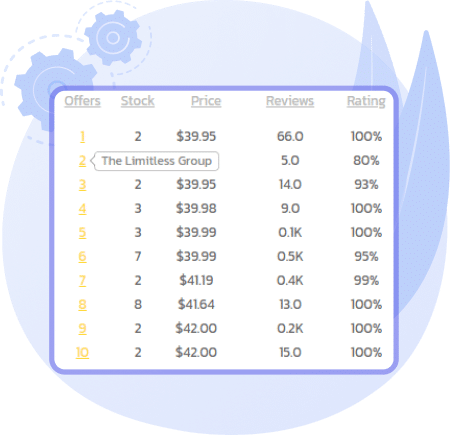
One of the best strategies for Amazon Marketplace sellers looking to increase their profits is spying on competitors’ inventory. Using data on inventory levels, you may decide on pricing and replenishing more effectively. We display accurate stock levels for sellers to predict the tendencies of their competitors and stay one step ahead!


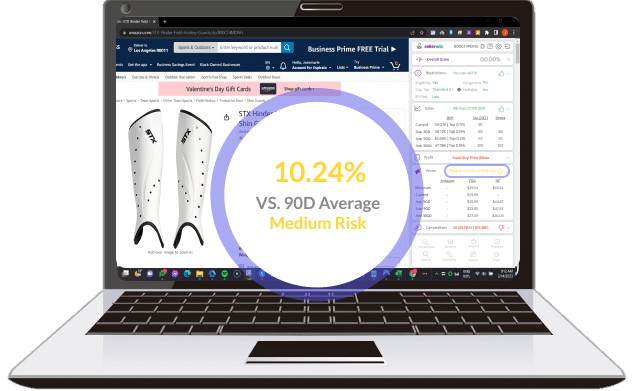

A seller or product researcher may spend hours going through hundreds of products daily. Needless to say, time is very important, so well-thought-out efficiency measures are needed. We added a feature where you just click the sell price you want to calculate profitability, and then we automatically plug in that number on the calculator; no more copy and paste!

An Amazon calculator is an essential tool for sellers to understand Amazon FBA fees, understand product profitability, and analyze if a product is worth the effort and money. We do more than simply calculate; we offer sellers the opportunity to input a lot of well-thought-out data that we know will help accurately determine true profitability.


Referral fees, fulfillment fees, and closing fees are the three types of Amazon seller fees that you may have to pay when you sell products on Amazon. Depending on the category and selling price of your item, these fees change. We display both the comprehensive breakdown and the sum of all these fees.
When total cost and total income balance, or are at the break-even point, there is neither profit nor loss from selling the goods. Knowing this can help you examine the worst-case scenario and, perhaps, prevent loss. To help the seller with their profitability calculations, we display the breakeven price in the calculator.

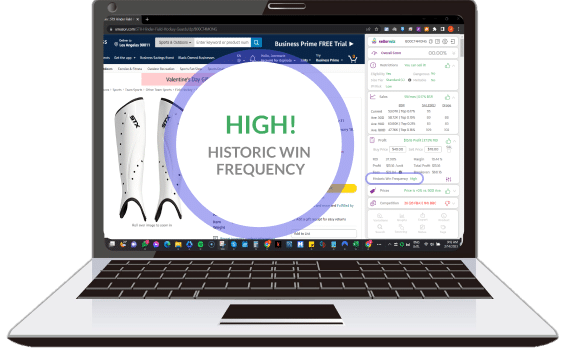
Historic win frequency describes how often the product is sold on Amazon for a profit based on the supplier’s product price. We categorize it into three categories: high, medium, and low. Stay away for the low historic win frequency and keep safe profits!
The online arbitrage deal score is developed based on a variety of variables, including profitability, sales, competition, potential restrictions, and many other information points. We rate our level of confidence in a deal using a percentage.


Online arbitrage deal criteria are a set of standards that determine if a deal is acceptable or not. We give sellers the option to specify their target profit, ROI, and BSR. If a deal doesn’t pass the specified criteria, the seller is notified.
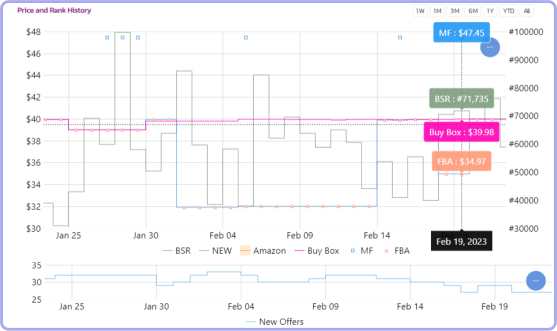
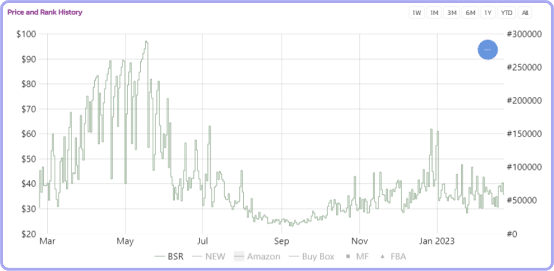
The offer count graph represents how many sellers are on the listing at any given time. We placed it directly below the price and in the BSR chart so that the seller can see the corresponding changes in price and may tell how aggressively the competition may be pricing the product when numerous other sellers are on the same listing.
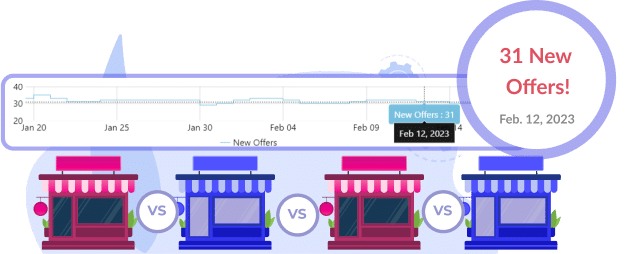
Given how unstable most of Amazon’s product prices are, one of the difficulties of product research is figuring out whether the product is actually profitable. As a response, we developed the “Price Sensitivity Analysis Chart,” a tool that will quickly reveal sellers’ odds of profitably selling a product. The more green space there is, the more historic prices are sold profitably.

All product listings’ child variations are given the same BSR (Best Sellers Rank) by Amazon. You therefore see the sales estimation for not just one product but for all sizes, colors, or variations of that product when utilizing any software with a sales estimator. We provide a variation viewer table where sellers can define which variation has higher demand by checking its variation-specific reviews and other information.
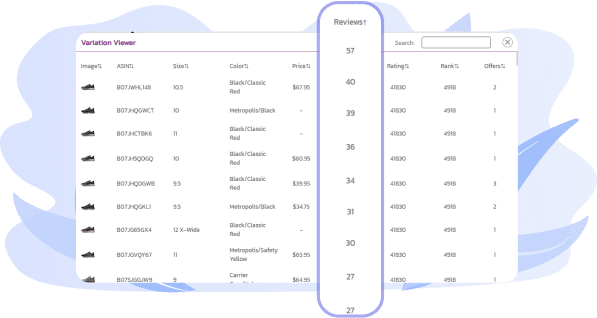
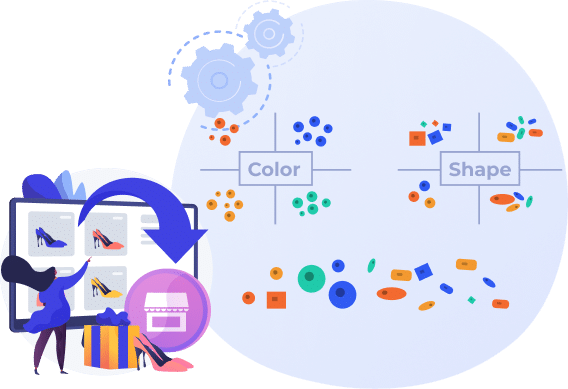
Sellers or product researchers shouldn’t have to spend valuable time transferring data or information from an Amazon page to their Google Sheet or Buy Sheet. Instead of copying and pasting, time could be spent seeking great deals! For sellers to save a ton of time, we offer a simple 1-click export.


Each seller uses a unique research strategy and takes into account many essential parameters or fields when submitting their leads for the next step of approval or purchase. We totally recognize and support it, which is why we made our export columns completely customizable. You are free to change anything you like, including removing and adding new columns, reordering everything, and doing whatever you please.



The “Quick View” feature allows you to see eligibility, restrictions, red flags, and other key information like BSR, sales estimate, and seller count immediately on the search results page. So sellers, don’t waste time and effort opening the details page and pulling extensions for products you know won’t be profitable.